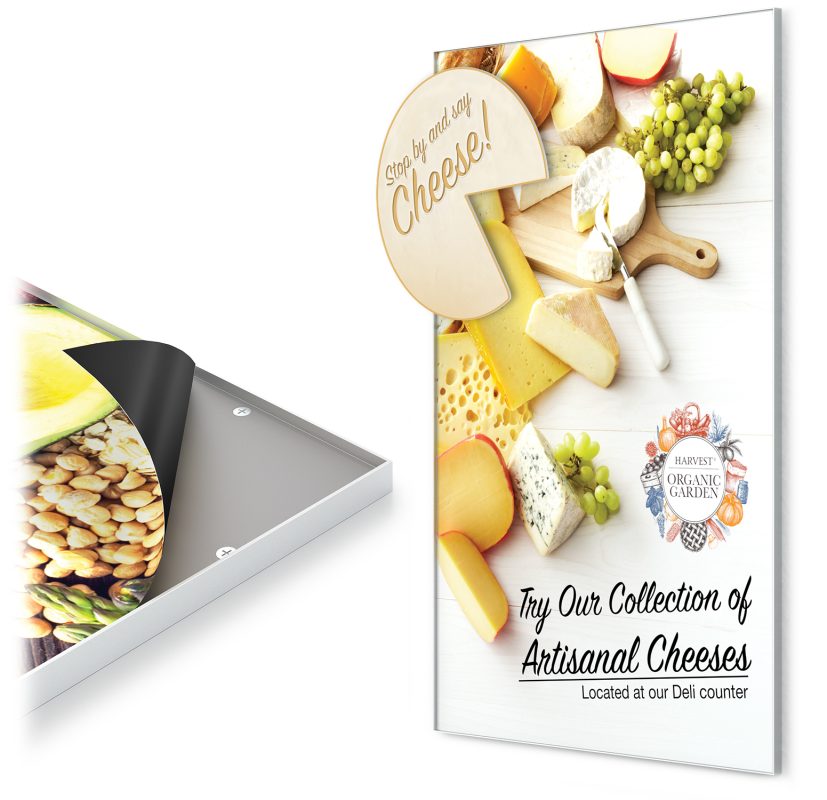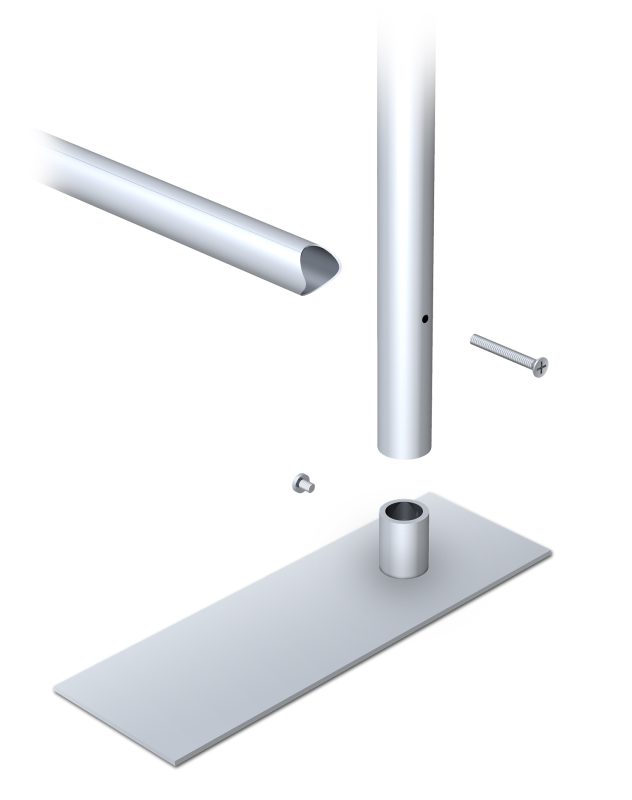Blog
The Best Commercial Display Stand Buyer’s Guide: How to Choose the Right Displays for Your Business

Choosing the wrong display stand costs money, time, and professional credibility. This guide helps business owners, facility managers, and event planners select displays that actually work for their specific needs.
Table of Contents
- Find Your Perfect Display in 60 Seconds
- Display Type Comparison Chart
- Industry-Specific Recommendations
- Materials and Durability Guide
- Weather Resistance Considerations
- Common Display Selection Mistakes
- Professional vs Consumer Grade
- Cost Analysis and ROI
- Installation and Maintenance
- Making Your Final Selection
- Frequently Asked QuestionsFrequently Asked Questions
Find Your Perfect Display in 60 Seconds
Answer three quick questions to narrow down your options:
Where will you use this display? Indoor locations like offices and retail stores need different features than outdoor venues. Weather resistance becomes important for patios, sidewalks, and outdoor events.
How often will you move it? Daily setup requires lightweight, portable options. Permanent installations can use heavier, more stable materials.
What size graphics will you display? Small promotional materials work with countertop stands. Large banners and posters need floor-standing solutions.
Based on your answers, you'll want to focus on banner stands for frequent transport, floor sign stands, countertop displays, snap frames for changing graphics regularly, or mounted displays for permanent installations.
Display Type Comparison Chart
| Display Type | Best For | Portability | Graphic Changes | Price Range | Durability |
|---|---|---|---|---|---|
| Banner Stands | Events, Trade Shows | Excellent | Medium | $150-500 | Good |
| Snap Frames | Retail, Offices | Good | Excellent | $50-200 | Excellent |
| Light Boxes | Hotels, Restaurants | Good | Easy | $300-1000+ | Excellent |
| Poster Stands | Temporary Promotions | Good | Easy | $75-300 | Good |
| Catalog Stands | Information Areas | Good | Excellent | $100-400 | Excellent |
| Display Easels | Art Shows, Presentations | Excellent | Excellent | $30-250 | Excellent |
| iPad Stands | Interactive Displays | Excellent | Easy | $150-600 | Excellent |
| Floating Standoff Mounts | Modern Wall Displays | Good | Medium | $50-150 | Excellent |
| Lollipop Sign Stands | Wayfinding, Directories | Excellent | Easy | $75-170 | Excellent |
| SEG Light Boxes | High-End Retail | Good | Easy | $400-1500+ | Excellent |

Industry-Specific Display Recommendations
Hotels and Hospitality
Hotel lobbies benefit from illuminated displays that create ambiance while sharing information. The Charisma SEG light boxes combine professional appearance with easy graphic changes. Front desk areas work well with countertop displays for promotional materials.
Restaurant environments demand displays that handle moisture and frequent cleaning. Snap frames with protective covers resist kitchen humidity and dining room spills. Menu boards need materials that won't warp or fade under constant use.
Universities and Educational Facilities
Campus environments require ADA-compliant displays that meet accessibility standards. Catalog stands work perfectly for information areas where students grab maps, schedules, and announcements. Height adjustability helps accommodate wheelchair users and different viewing angles.
Dormitory common areas need durable displays that withstand heavy student traffic. Steel construction outlasts plastic alternatives in high-traffic zones. Wall-mounted options prevent tip-overs and save floor space.
Retail Stores
Point-of-sale displays drive impulse purchases when positioned strategically. Lollipop sign stands place promotions at eye level throughout the store. Their small footprint doesn't obstruct customer traffic flow.
Window displays catch attention from street traffic. Floating standoff mounts create depth and visual interest while keeping graphics flat against glass. The professional appearance enhances store credibility.
Seasonal promotions need displays that change graphics quickly. Snap-open frames let staff update messages in seconds without tools or complex procedures.
Quick ROI Calculator: A display that increases foot traffic by just 5% typically pays for itself within 3-6 months through increased sales volume.
Events and Trade Shows
Event displays must pack efficiently and set up fast. Banner stands with telescoping poles adjust to different ceiling heights. Carrying cases protect graphics during transport and storage. Trade show booths need displays that create maximum impact in limited space.
Tension fabric systems provide large graphic areas without heavy frames. The lightweight construction meets venue weight restrictions. Conference rooms benefit from tabletop displays that share information without blocking sight lines. Adjustable angles help presenters position content for optimal viewing.
Materials and Durability Guide
Material Comparison Chart
| Material | Weight | Durability | Weather Resistance | Cost | Best Use |
|---|---|---|---|---|---|
| Aluminum | Light | Excellent | Good | Medium | Portable displays |
| Steel | Heavy | Outstanding | Excellent | Medium | Permanent installs |
| Acrylic | Light | Good | Fair | Low | Indoor graphics |
| Plastic (ABS) | Very Light | Limited | Limited | Very Low | Temporary use |
| Stainless Steel | Heavy | Outstanding | Outstanding | High | Premium outdoor displays |
| Carbon Fiber | Very Light | Excellent | Very Good | High | High-end portable displays |
| Fiberglass | Medium | Very Good | Excellent | Medium | Marine & harsh environments |
| Wood Composite | Medium | Good | Fair | Low-Medium | Indoor retail displays |
| Polycarbonate | Light | Very Good | Good | Medium | Protective covers & panels |
Aluminum Construction
Aluminum offers excellent strength-to-weight ratios for portable applications. It resists corrosion in humid environments and maintains appearance over years of use. The material costs more initially but provides long-term value through durability. Food service locations appreciate aluminum's easy cleaning properties. Sanitizers and cleaning chemicals won't damage the surface finish.
Steel Framework
Steel provides maximum stability for permanent installations. The weight prevents tip-overs in high-traffic areas. Powder coating protects against rust and scratches. Outdoor applications benefit from steel's weather resistance. Properly treated steel withstands rain, snow, and temperature extremes better than plastic alternatives.
Acrylic Components
Clear acrylic maintains visibility while protecting graphics from handling damage. It doesn't yellow or become brittle like some plastic materials. Thickness determines durability, with 1/8-inch minimum for commercial use. Retail environments use acrylic holders for price tags, product information, and promotional materials. The professional appearance complements upscale store designs.
Weather Resistance Considerations
Indoor displays need different protection than outdoor installations. Humidity, temperature changes, and UV exposure affect material choices. Outdoor displays require weatherproof seals around graphic areas. Water infiltration causes warping, fading, and mold growth. Drainage holes prevent water accumulation in frame channels.
UV-resistant coatings protect graphics from sun damage. Untreated materials fade quickly in direct sunlight, making text unreadable within months. Wind loading affects stability requirements. Areas with frequent breezes need heavier bases or ground anchoring systems.
Common Display Selection Mistakes
Many businesses choose displays based on initial cost alone. This approach often leads to frequent replacements and higher total expenses. Commercial-grade displays cost more upfront but last significantly longer than consumer versions. Undersized displays get overlooked by intended audiences. A small sign in a large space loses effectiveness. Proper sizing requires considering viewing distances and surrounding visual elements.
Wrong mounting methods create safety hazards and installation problems. Wall anchors must match both display weight and wall construction. Drywall anchors can't support heavy displays safely. Ignoring graphic change frequency leads to operational problems. Displays that require tools for updates discourage staff from keeping content current. Simple graphic changes encourage regular updates.
Professional vs Consumer Grade Displays
Professional displays use thicker materials, better hardware, and stronger construction methods. They're designed for daily commercial use rather than occasional home applications. Consumer displays often fail quickly in business environments. Higher traffic, frequent handling, and commercial cleaning products exceed their design limits.
Warranty coverage differs significantly between grades. Professional displays typically include longer warranties and commercial use authorization. Replacement part availability helps maintain displays over time. Professional manufacturers stock replacement components for years after purchase.
Cost Analysis and Return on Investment
Display costs should include purchase price, installation, maintenance, and replacement expenses over expected lifespan. Higher-quality displays often provide better value despite higher initial costs.
Effective displays generate customer engagement and sales improvements that offset their purchase costs. A display that increases foot traffic or sales pays for itself quickly.
Maintenance costs vary dramatically between display types. Some require regular adjustments or part replacements while others operate maintenance-free for years. Energy consumption matters for illuminated displays. LED lighting uses less electricity and generates less heat than fluorescent alternatives.
Graphic Design and Production Considerations
Display selection affects graphic production requirements and costs. Standard sizes reduce printing expenses while custom dimensions increase them. Graphic mounting methods influence design files. Some displays need specific edge treatments or mounting holes that affect artwork creation.
Material compatibility affects graphic longevity. Certain adhesives or mounting methods work better with specific substrate materials. Update frequency influences graphic material choices. Frequently changed graphics benefit from removable mounting systems rather than permanent adhesives.
Installation and Maintenance Requirements
Some displays require professional installation while others accommodate simple setup procedures. Installation complexity affects total project costs and timeline. Maintenance access needs consideration during selection. Displays in hard-to-reach locations should minimize service requirements.
Cleaning procedures vary by display type and location. Food service areas need displays that handle frequent sanitizing without damage. Replacement part accessibility affects long-term operational costs. Common hardware simplifies repairs while proprietary components increase expenses.
Making Your Final Selection
Start by defining your specific requirements rather than browsing available options randomly. Clear specifications help narrow choices to appropriate solutions. Request samples or visit showrooms when possible. Seeing actual construction quality helps evaluate durability and appearance.
Consider total cost of ownership rather than purchase price alone. Factor in installation, maintenance, and replacement expenses over expected lifespan. Plan for future needs when making selections. Growing businesses benefit from expandable display systems rather than fixed solutions.
Display Selection Checklist:
✓ Define primary use case and environment
✓ Determine graphic change frequency
✓ Calculate total cost of ownership
✓ Verify ADA compliance if needed
✓ Consider future expansion needs
✓ Request samples for evaluation
Getting Professional Guidance
Complex installations benefit from professional consultation. DisplayStop's team can recommend solutions that match specific applications and environments. Custom requirements often need specialized solutions that aren't available through standard catalogs.
Professional manufacturers can modify existing designs or create completely custom options. Volume purchases may qualify for special pricing or customization options not available for single units. Technical specifications help compare options objectively. Request detailed specifications rather than relying on marketing descriptions alone.

Frequently Asked Questions
What's the difference between commercial and consumer display stands? Commercial displays use thicker materials, stronger construction, and better hardware. They're built for daily business use, frequent handling, and commercial cleaning products. Consumer displays often fail quickly in business environments due to higher traffic and usage demands.
How much should I budget for a commercial display stand? Quality commercial displays typically range from $75 for basic countertop units to $1,000+ for large illuminated systems. Factor in graphic production costs, which usually add $50-200 depending on size and materials.
Can display stands be used outdoors? Some displays work outdoors with proper weather protection. Look for weatherproof seals, drainage holes, and UV-resistant materials. Outdoor displays also need heavier bases or anchoring systems to handle wind loads.
How often can I change graphics in snap frames? Snap frames handle daily graphic changes without wear issues. The spring-loaded edges maintain tension through hundreds of opening cycles. This makes them perfect for businesses that update promotions frequently.
What size display do I need for my space? Display size depends on viewing distance and surrounding elements. For every foot of viewing distance, graphics should be at least 1 inch tall for readability. Large spaces need proportionally larger displays to maintain visual impact.
Do I need professional installation? Simple countertop and floor stands usually require no installation. Wall-mounted displays need proper anchoring based on wall construction and display weight. Heavy or complex installations benefit from professional setup to guarantee safety and proper operation.
How long do commercial displays typically last? Quality commercial displays often last 5-10 years with regular use. Lifespan depends on materials, usage frequency, and maintenance. Steel and aluminum construction outlasts plastic alternatives in commercial environments.
Can I get custom sizes or colors? Many commercial display manufacturers offer customization options for color, size, and branding. Custom options typically require minimum order quantities and longer lead times but provide exact matches for specific needs.
Ready to find the perfect display solution for your business? Contact our display experts for personalized recommendations based on your specific requirements. We'll help you select displays that enhance your professional image while fitting your budget and operational needs.